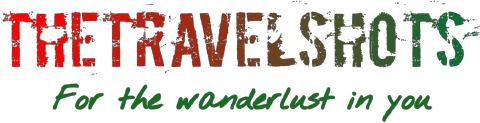Want to stay connected during travel, but don’t want to pay for the privilege? The good news is that you may not have it – it is becoming easier to detect free Wi-Fi around the world, especially if you know some small tricks to tilt the odds in your favor. Here are the five best ways to live and stay online without spending a cent.
Start With Your Internet and Phone Companies
Surprisingly, the easiest way to get online can be through your existing internet and phone companies. Comcast, Verizon, and AT&T subscribers all have access to their company’s network of hotspots worldwide, while a group of cable companies, including Time Warner Cable, and others offer a similar service within the United States.
McDonald’s and Starbucks
Next on the list: big chain restaurants. McDonald’s has something like 35,000 restaurants around the world – almost all of its US locations offer free Wi-Fi, as do many internationals. Overseas, you may need to shop to get a code – but coffee or soft drinks will do. Starbucks is also a promising place to find elusive free connections with over 20,000 locations. All 7,000+ stores in the United States offer it for free, but your mileage abroad will vary.
While some international Starbucks locations have unrestricted free access available, others require a phone number, or an access code obtained with a purchase, while others still charge for the service. Regardless, it is always worth asking. Local chains also often offer a similar service – do a little research ahead of time to find out the names of some big coffee and fast food chains in your destination.
Free Wi-Fi Finder Apps
In a world where free Wi-Fi is so prized, it is no surprise to find plenty of smartphone applications to help you find it. Some of the better global apps include Wi-Fi Finder, OpenSignal, and WeFi, but it is also worth tracking country-specific versions. For example, in Japan, there are some apps to find free Wi-Fi, one that gives you access to the entire UK along with MasterCard customers, and many others. Just search Apple or Google App Store for the appropriate apps for your destination – you’ll never know what you’ll find!
FourSquare to the Rescue
One useful place to find free Wi-Fi is Foursquare, the famous local search site. Most people use the app on their phones, but the actual website is full of user updates for cafes, bars, restaurants, and transportation hubs that include relevant Wi-Fi details. The easiest way to find it is for Google to ‘wifi Foursquare’ – I’ve used this trick in many airports around the world, for example, and it has worked surprisingly well. When you are still using the Internet, just remember to do it!
Time-Limited Wi-Fi? No Problem
While unlimited free Wi-Fi is gradually becoming more exclusive, there are still plenty of airports, train stations, and hotels that only offer a certain amount of free time for a certain amount of time before handing over your credit card details.
If you still need access after you hit the limit, but still want to stay connected, there are ways around the problem. The method is different for Windows and macOS, but both depend on temporarily changing the ‘MAC address of your laptop’s wireless card, which the network is using to track your connection time. As far as the network is concerned, a new address is a new computer, and your connection time resumes.
Sorry, phone and tablet users – very difficult to do on standard Android and iOS devices. If you are traveling with a laptop, however, this is an easy little trick. Do not forget that even if you are not able to change the MAC address, the limits are per capita, not per capita. If you (for example) are traveling with both phone and tablet, use one until your time runs out, and then use the other. Do not connect the two of them together!
Similar Articles